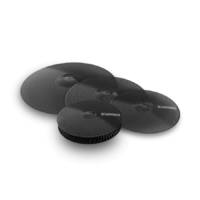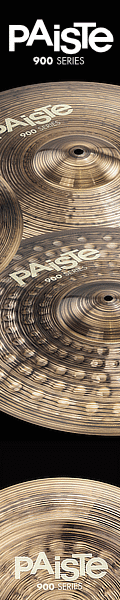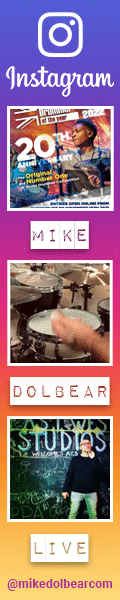| Drummers have been using multipads/samplepads on their kits more and more over the last 10 years or so. From being a strange add-on to a drum kit back in the 90s, they really came into there own in the new century. Both the big brands have their own versions, and they are very different to each other, but what of the other manufacturers?
Alesis have had at least one form of multipad for years now, but they don”t seem to have the market share that they possibly deserve. Looking back, they have had loads of products which fit in this bracket such as the brilliantly simple ControlPad, the SamplePad, the PercPad and various others. More recently, Alesis have bought out a range of products which you can load your own samples into, or in some cases actually sample directly into. The Sample Pad Pro which we are looking at here is one which can play back your own samples, which you load off a SD card. So, if you are looking for a great looking, easy to use, sample playback pad for short samples, which does exactly what it says on the tin, then this might be right up your street. The first thing that struck me after taking it out of its box is that it looks really great. It”s a very functional look (square, black), but the blue LEDs around the pads and the black pads and body look particularly eye catching in a mean and moody way. In my humble opinion it”s probably the best looking multipad on the market. |
The chassis is a little wider than the M12 and and little shallower. There”s 6 pads on the front surface plus 2 bar pads on the back edge. The pads themselves are smooth black rubber and showed absolutely no marks after my test period. They felt good to play and can pretty much track a press roll. As far as controllers go, there are 4 buttons and three volume knobs (Main, Phones and Aux In) and that is it. Its really minimal, and although it feels occasionally to be a little lacking in controls, you soon get used to it. On the back edge theres USB and MIDI sockets, main stereo outputs, 2 pad inputs, foot switch (assignable for lots of USEFUL functions), a hi hat and kick input (switchable for switch or trigger/variable inputs) power and the previously mentioned Aux In with volume knob. The Sample Pad Pro comes with a few sounds loaded into it to get you going. There is also somewhere on the Alesis website where you can download another 300meg of drum percussion and loop sample (free of charge) but you”ll probably want to get on and put in some of your own sounds, so lets look at that. You”ll need an SD card (as one isn”t supplied) to hold your samples. I took advantage of the situation and bought the fastest Class 10 card I could find which can transfer 80meg a second. In theory, I would be able to fully load the Sample Pad Pro with its full compliment of 48meg of samples in just over half a second. However, I needn”t have bothered as that was not to be, as we”ll see later. Basically, just use any old SD card. When you connect the Pad to your computer to load samples onto the card, the computer sees the Pad as a card reader and a SD card icon appears on your desktop. It is very simple to drag and drop samples on the card, however, this is where you meet the first issue with the SamplePadPro. |
When connected to the computer, it took me 5 minutes, 20 seconds to transfer a 43 meg sample from the computer to the Pad using a USB cable to connect the two. However, when I took the SD card out of the SamplePadPro and inserted it directly into my laptop, the same file took under 4 seconds to transfer. The SamplePadPro has a glacially slow USB transfer speed. Then Once on the card, the 43meg sample took 2minutes 31 seconds to load into the SamplePadPro”s memory. While this might not sound too ridiculous, you have to bear in mind that samples are loaded off the card into the SamplePad”s memory only when you select the patch that the samples are needed on. Therefore, if you are using 48meg of samples on one patch, it will take 151 seconds to load each time you select that patch. Thats a LONG time to wait between tracks live, and probably too long for most serious players. For this reason, I cant really imagine that too many people will be buying these to just to play backing tracks off (there”s other, cheaper products on the market which will do that fine). However, if you just have a few short samples in your set then waiting a few seconds between tracks to load them in wont be too much of a burden. Thats the negative side though, everything else is positive – the Sample Pad Pro is well built, sturdy and great looking. It can also be the centre of a little electronic kit if you use the pad inputs on the back for a kick and snare pad and the hi hat input to control the hats for you. As far as the control of sounds is concerned, you can select an internal or user sample for each pad, change the pitch (+/- 4 semitones), reverb, volume, pan, midi note, or mode of each one. The modes are interesting (and useful) as each pad can be assigned to Poly (multiple hits will not cut the previous one off), Mono (multiple hits will cut off the previous hit), Loop (starting and stopping loops with a single hit on a pad), Stop (kills all playing samples), TMP (sets the tempo of the internal click), CLK (starts and stops the internal click) and HAT (assigns the pad as a hi hat and controls which of 5 samples are triggered depending on the position of the hi hat pedal – can also be utilised for some more creative uses). |
You can also layer two user samples on top of each other on any pad. You can assign a velocity range (0-127) for each sound so you can layer sounds together or get them to swap depending on how hard you hit the pad. Every pad can be assigned to a Mute Group which allows pads to cut each other off – like when you need the closed hi hat sound to kill the open hi hat sound. There”s 16 Mute group which is good for creative types, especially if you are triggering multiple loops. Pushing Arrow Up and Arrow Left at the same time takes you into the Options menu. This gives you access to the internal Click, Footswitch, Hi Hat, MIDI and the page to load samples from your computer over USB. The Footswitch function is worth a mention as you can plug in a dual pedal foot switch (on a stereo jack plug) which gives lots more options. Each pedal can be assigned start or stop the click, mute all the samples playing, increment or decrement the kit or set the tempo of the click etc. However, if you press both foot switches at the same time, you can use that as a third pedal. In other words, you can set it up so that stamping on both pedals acts as a Panic switch to kill all samples without using one of the precious inputs. Very practical. I”ve got to say, that I really like the SamplePadPro. It excels in so many areas – looks, playability, simplicity etc but the one BIG area which isn”t so hot is the USB speed. If you just need a few short samples, or you don”t need many sounds, or you just need a multipad to input midi data into a computer then this is absolutely perfect. But…if there were to be a Version 2 with USB2 speed data transfer… Alesis would clean up the market overnight. Just a thought. Simon Edgoose |
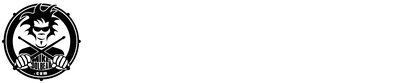


.jpg)