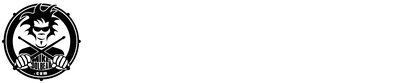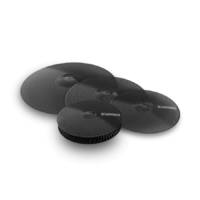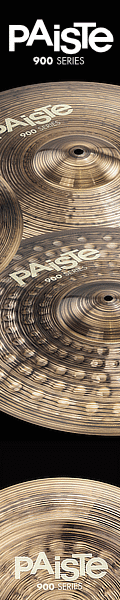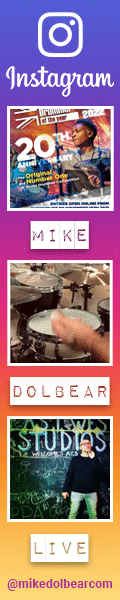|
Its not often something turns up in the post that makes you go ”Awwww..!” in a new-baby/kitten-on-a-piano type way. Its even more strange when the said item is an electronic percussion instrument. However, this is exactly what happened when the Alesis Samplepad 4 turned up. If you remember, I looked at the Alesis Samplepad a few months ago and you can read the review here and I was impressed on quite a few levels. Well, Alesis have taken the Samplepad idea and produced its baby brother, the Samplepad 4, and it looks just as good as its big brother; all blue lights and black body. As you”ve probably guessed by now or sussed from the pictures, rather than the eight pads of the original, arranged in a 3×2 configuration with two additional bar pads at the top, this version has two main pads and two bar pads. In addition, rather than the kick, hi hat and two additional pad inputs on the back, the Samplepad 4 only has a single trigger in, but one that can be split to take 2x mono pads. Also, apart from the missing MIDI socket and Aux In on the Samplepad 4, the two units are pretty much identical in their operating system and how they function. If you only skim read this, please make sure you read the last few paragraphs. I would hate it if you missed out… You still need to supply your own SD card to store your own samples, you can still transfer samples from your computer to the Samplepad 4 via a USB cable (albeit very slowly), or you can take the card out and insert it in your computer to move samples (much, much faster). |
On the Samplepad Pro you can load up to 48meg of samples at any one time, but the Samplepad 4 can take 10meg at once, and the internal sound library is smaller too (just 25 percussion samples with some edrums thrown in for good measure), though obviously the main use for the Samplepad 4 will be playing user samples. So, talking of user samples, things haven”t got any better in the loading speed from the Samplepad Pro. Transferring a 10 meg sample via USB from my computer to the Samplepad 4 took 73 seconds and then loading it from the card into memory to be played off a pad took another 80 seconds. Its also worth noting that the samples load each time you select a new patch (of which there are only 10) and when the samples are loading, the rest of the unit becomes entirely unresponsive. You HAVE to wait for the samples to load before you can do anything else, including moving to the patch you really wanted to be on. Waiting up to 80 seconds between patch changes can be a little frustrating at times, and because of this, I could not recommend the Samplepad 4 for stage use if you are using long samples – the frustration could cause you to strangle the guitar player… actually, thats not a bad idea… All the features are the same – loop control, mute groups etc and the user samples can be layered or velocity switched. Pict can go up or down by 4 semitones, reverb is adjustable and pads can be individually assigned midi notes and individual sensitivity. Two other points to raise (sorry Alesis) are that I had the most incredibly loud mains hum off the unit when it was connected through my studio monitors. I know it wasn”t the power in my studio, so can only assume it was caused by the power supply that comes with it. It was so loud that you may have to consider a hum eliminator if you get one. Yes, THAT loud. Also, the two main pads both made a loud ”tock” sound when hit with a stick. Again, really loud when hit reasonably hard. I”m guessing there is no damping material inside and the box just resonates. This would make it rather hard to use along side acoustic instruments in a studio. Also, in my humble opinion, the lack of a MIDI socket is a real disappointment. This means that the Samplepad 4 is only really usable with a computer or iPad. If it had MIDI it could trigger a drum machine, sampler, drum module or other hardware device. As it is, it is only equipped with a USB-B socket so it can only really go into a computer unless you want to invest in a Kenton USB MIDI Host. |
Having said that, I hooked it up to an iPad (using an Apple Camera Connection Kit) running the Akai iMPC app and it worked great. In this case, you would just use the iMPC for sounds as it is pretty much unlimited space wise, and it loads instantly, overcoming any short comings of the Samplepad 4 itself. Also, when it is hooked up to a computer, it works great and is everything you could hope for. I had no cross triggering or false triggering, it was solid and reliable. Hooked up to Ableton, it was incredibly useful. So, overall, you might think that I didn”t really like the Samplepad 4 much. Well, that would be wrong. Yes, it has lots of short comings and it could be SO much better with a few tweaks, but I”ve saved the best for last. Its size. It fits in almost anywhere around a kit. Its only 26x19x6.4cm and is pretty light too. Under your hi hat, under your ride, on top of the bass drum, this unit will fit where ever you need it. If you can handle the ”issues”, and you carefully plan how you”re going to use it, then you”ll be hard pressed to find something which can squeeze so much into such a small package. Check out the picture of it on a standard 14” snare. So, overall, its a great little unit, but one that could be brilliant if its issues were looked at. Simon Edgoose |