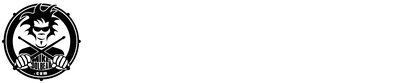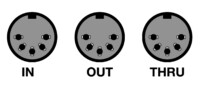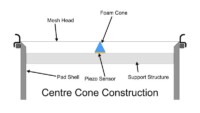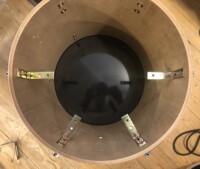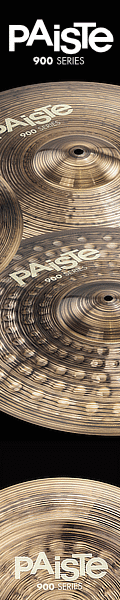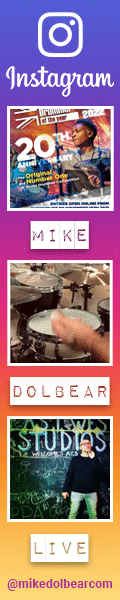Online Teaching Part 2
I thought this month I’d follow on from last months look at quickly getting an online teaching situation up and running.
Hopefully the world has calmed down a little since then, and we have all got a little more used to our situation. I, like many drummer and other musicians I know, has been teaching online, but I’ve also been assisting many, many other drummers with their technology to get things sorted.
Because of this I’ve heard, first hand, what problems they have been experiencing, so I thought I’d put some of these thoughts down incase you were looking for similar answers to common situations.
-
Zoom is the ‘new kid on the block’… but doesn’t have the best audio quality.
After a month of numerous online lessons I personally have moved away from Zoom as I was never 100% happy with the audio quality. I thought it was just me, but talking to others, it seems that Zoom has difficulties with broad frequency reproduction… even with all the extra audio setting turned off.
-
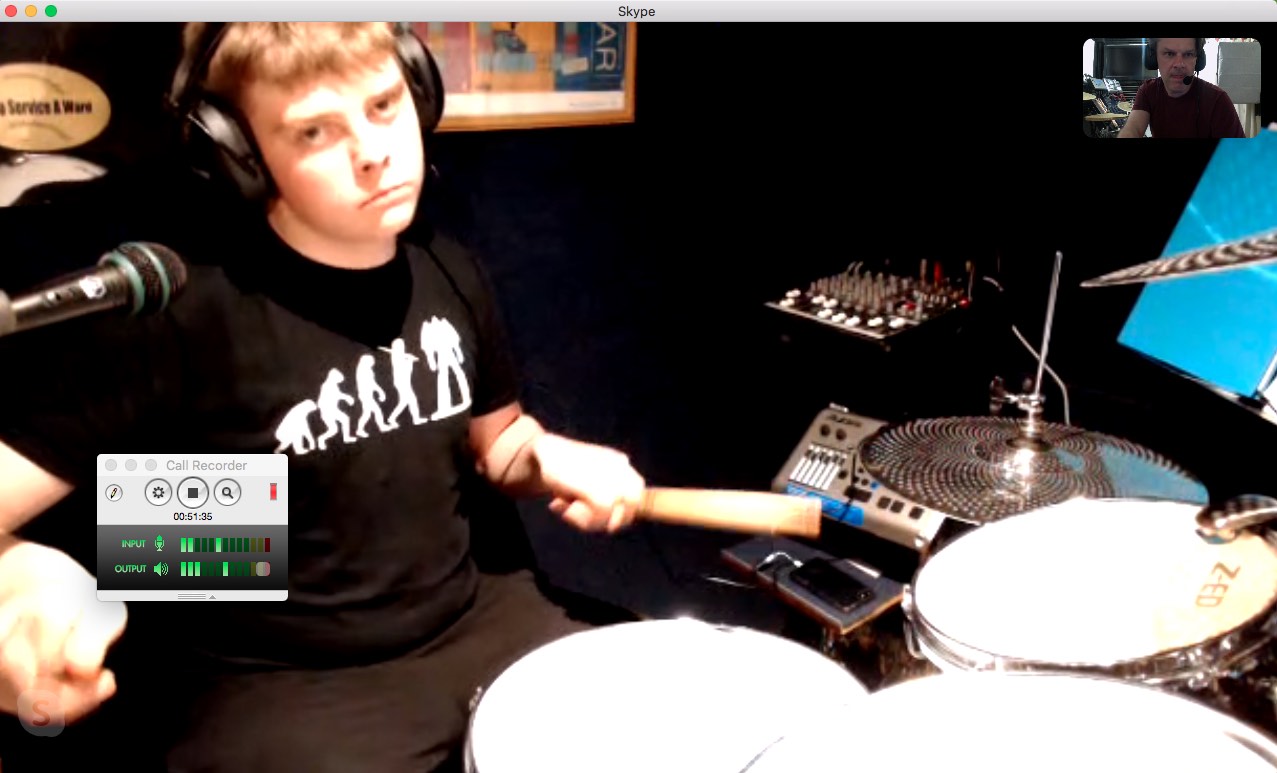
What I see during a lesson (with permission of the student – thanks Joe). You can see the call recorder on the left of the screen and my picture, where I click to change camera angles, in the top right.
Skype might be the best for audio.
Like many others I have move over to Skype, (which I would have used anyway but like many others I wanted to see what the Zoom hype was all about). Skype seems to have made some changes to its audio settings over the past few weeks (and I’ve read similar things) as I can now have an online lesson on Skype and hear the full frequency range of the other person and they can hear me properly. I’m sure it wasn’t like that 4 weeks ago, but things change.
In order of preference, I’m now using Skype, then Facetime, then Google Handouts. If the student cant handle one of those, then there are some serious questions to be asked.
-
Older students cant handle it.
I’m not sure about anyone else, but when this Convid19 thing all kicked off, my older students seemed to have more difficulty dealing with the change. All my students over 40 unanimously decided to have a break from lessons until things got back to ‘normal’, where as my younger students seemed to handle it much better and are loving the remote lessons.
-
Both Skype and FaceTime are brilliant with multiple cameras
I’ve spoken to quite a few drummers who have developed very complicated systems for having multiple cameras on their kits for lessons – one overhead, one on the feet, a general camera etc etc. These set ups have involved ManyCam, GoToMeeting, iCam etc and have involved switchers and expensive cameras.
However, what you might not know is that if you plug multiple cameras into Skype or FaceTime via USB or WiFi apps like EpocCamHD, you can switch between them simply by clicking on the little picture of you on the screen and choosing a different view.
Quite by accident I discovered that a USB webcam I had bought and forgotten about worked brilliantly as an overhead kit camera and it only cost £25 off Amazon.
EpocCam allows you to use your mobile phone as a remote camera either by USB (fast) or WiFi (slower but no cables). When I needed to show a student to intricacies of some small finger movement during a lesson it was easy to pull out my phone, open the app and show them, direct on Skype, what I was talking about. The wireless option is too slow for capturing playing, but its very useful for detailed shots.
-
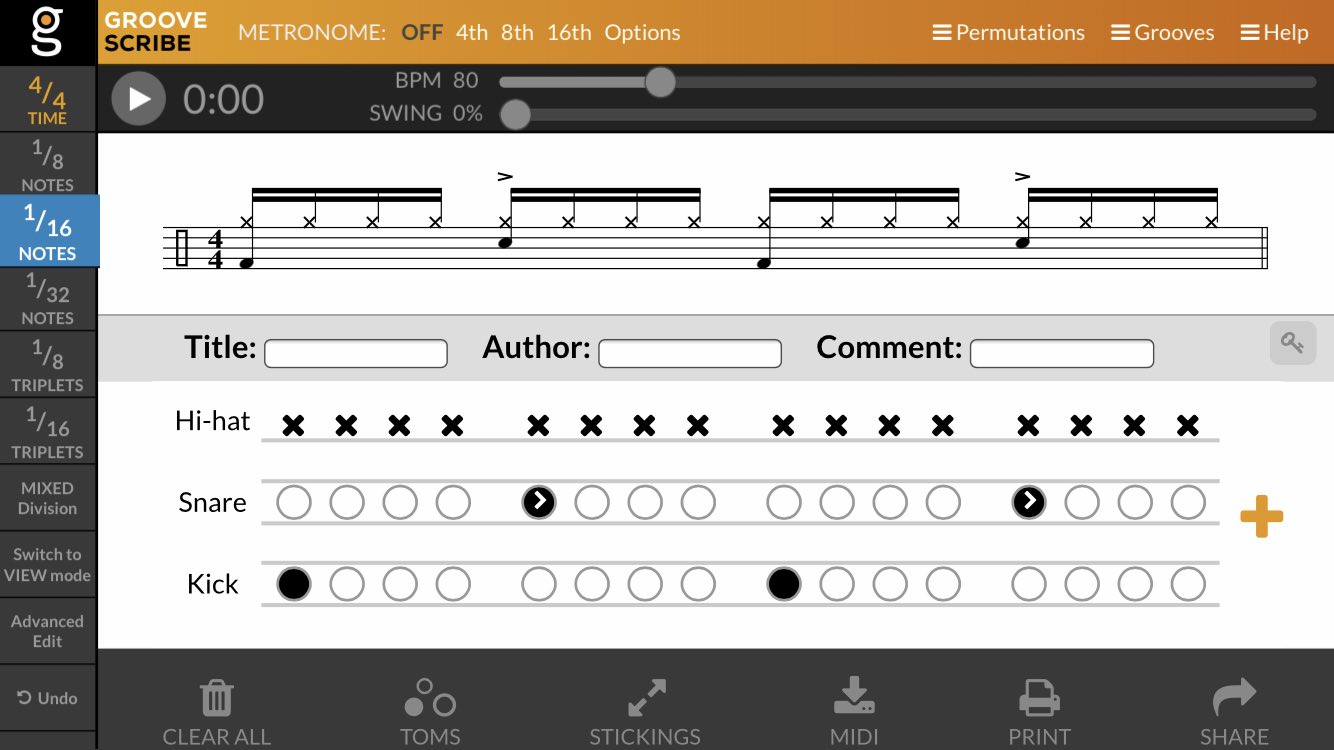
What my students see on the screen when I use the GrooveScribe app to write a part out for them – in real time on the iPad.
Capture Cards are invaluable for demonstration purposes.
My biggest worry before I started to teach online was how I was going to demonstrate a written pattern to the student who was 20 miles away. In 1-2-1 lessons I have an iPad connected to a large TV screen so I can write down ideas and patterns on Mike Johnston’s brilliant GrooveScribe app and show the student, and/or get the app to play it back. That was not going to work over Skype, and I didn’t fancy holding up a sheet of paper to the screen for the student to copy.
The answer is an HDMI to USB capture card. I plugged an HDMI adaptor into my iPad. I connected that to the Capture Card with an HDMI cable, and plugged the USB end of the Capture Card into my MacBook, and now my MacBook sees my iPad as another USB camera which I can select to show the student. Really useful. I can also do screen grabs off the GrooveScribe app and email them to the student as part of their notes from the lesson.
-
Call recorders are useful too.
On my Skype I have the Ecamm call recorder software. This automatically records all Skype calls, an that includes all the lessons, so I can email the student an audio recording of the lesson at the end, in case there is anything they need to check before the next lesson.
So, after initially thinking that online teaching was going to be a nightmare, I’m really quite enjoying it!
Simon Edgoose
May 2020