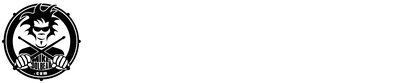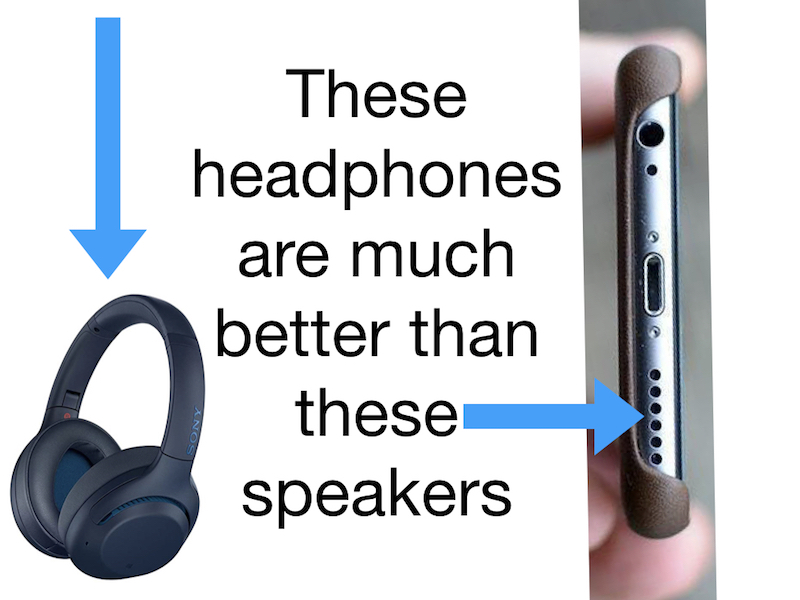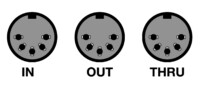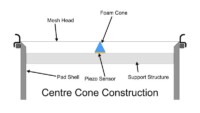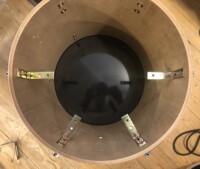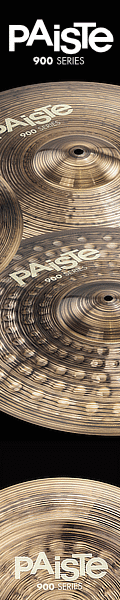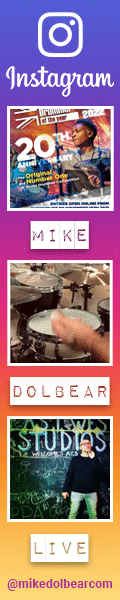Since I wrote my last article, the world has become a very different place. As the social isolation rules were bought in around the planet, drummers everywhere realised that if they wanted to carry on teaching or having lessons, they had to get their online lesson setup sorted out.
While this might, on the surface, appear to be quite simple thing to do, for many drummers it has proved to be the cause of a lot of head scratching. So I thought that this article ought to be about how you can set yourself up online to be either a teacher or student.
This is not meant to be a definitive article, but merely give you some pointers if you are having trouble and hopefully explain why some things work and others sound terrible. Its the same information regardless of which ‘end’ of the lesson you are on.
What do I need?
-
A device
 Firstly you need a device which connects to the internet in someway – this could be a mobile phone, or tablet, or hopefully you own a laptop. A laptop is preferable as the computer versions of the video/audio app/programs you will need to use (Skype, Facetime, Zoom etc) generally have more options for audio than the mobile version (phone or tablet). However, there is no hard or fast rule, so experiment and find out what works for you best.
Firstly you need a device which connects to the internet in someway – this could be a mobile phone, or tablet, or hopefully you own a laptop. A laptop is preferable as the computer versions of the video/audio app/programs you will need to use (Skype, Facetime, Zoom etc) generally have more options for audio than the mobile version (phone or tablet). However, there is no hard or fast rule, so experiment and find out what works for you best.
-
A good internet connection
This could be via wifi or hard wired. Hardwired connection (via a cable, direct from the computer to the router) has distinct advantages as it is less likely to be knocked off by your granny upstairs deciding to watch Willy Wonka and The Chocolate Factory in HD just as you are getting into the intricacies of Moeller technique.
-
A suitable App
This could be anything, although the old favourites, Skype and Facetime (which I generally use for teaching), seems to work pretty well. I have also had good reports about Google Hangouts (but I haven’t needed to use it for teaching yet), while Zoom, the new kid on the block, is also very popular.
How you go about this really depends on what technology you have to hand and/or the budget you have. You dont *have* to use anything – I know some people who have had great results just teaching straight into their iPhone 11s while watching their students on the screen, just as I have also heard other people have great success going through very expensive mixing desks with big projectors.
However, if you are using a laptop or other computer, you can seriously improve the audio quality (over the built in microphone on the device or laptop) by using a decent audio interface. This does not have to be expensive – I recently got something which works very well with my laptop and my iPad for £30 off the Cash Converters website, just to see if it would work. If you are looking to get something then something like the Focusrite Scarlett 2i2 would do to start with. This is to make life easier, not really to give you crystal clear audio as generally the weak point is always the audio quality of the app or program you choose to use. Then you’ll need to get the sound from your kit into the device so hang a microphone (or more if you are able) over your kit and plug it/them in.
-
A way of talking to the other person
While we worry about how our drum kit sounds to the other person, we seem to less spend less time thinking about how they’re going to hear us talk to them. If you’re using a fully mic’ed kit then the other person can probably hear you through the overhead mics if you speak loudly. But does save you having to raise your voice and is easier if you have a separate vocal mike. However, if you’re playing an acoustic drum kit you will want to mute this mic when you are playing the kit as the vocal mike will be much louder than the microphone on the drum kit and will distort and sound horrible unless you mute it. Thankfully, in-line microphone mute switches are easy to find (Amazon is your friend here).
Phone, tablet and computer speakers generally aren’t that good, so instead of using them to hear what is happening at the other end, you’ll probably find it much easier and nicer to use headphones. Using headphones will also allow you to turn up the volume so you can hear them properly without the sound of their voice going back into the microphone a second or so after they’ve said something. Ideally both ends need to be on headphones as it will really clear up the audio signal between the two of them.
-
A way of hearing yourself
You also need to make sure you can hear yourself as well. You need to get an audio interface with a ‘direct monitor’ function so that you can hear in your headphones exactly what it going on as its going in, and you will be able to self-monitor and check what the other person is hearing too.
Otherwise, what happens is your talking and your playing goes down to the other person and (if you’re unlucky) you’ll hear a bit of yourself a second or so after you’ve said it or played it. Theres nothing better to totally mess your timing or your talking up than your own self after a short delay. So, self monitoring (through a Direct Monitor feature) is very important.
|
Technical stuff – skip this box if you want (It’s not essential to know but you might find it interesting) VoIP. All the apps that I’ve mentioned so far all use something called VoIP, or Voice Over Internet Protocol. This is a protocol which allows people to have conversations online but use very little bandwidth, which allows you to have a video call with someone and not be interrupted by, as previously mentioned, a family member wanting to stream high-definition film. VoIP is all about being efficient. If you want to look more closely at VoIP, there are some very good, but heavy duty, articles if you go to Wikipedia and look at ‘Speech Coding’ and ‘Linear Predictive Coding’, but to be honest they are much too boring and long winded to go into here. Bandwidth is a major concern. To simplify things a bit, think of your internet supply as a big mains water pipe. Generally your day-to-day internet usage is like turning the tap on in the kitchen – it doesn’t really make much impact on the amount of water in the mains water pipe. But then if you imagine everyone in the country all turning on their taps at the same time – that is going to make a big impact on the amount of water in the mains pipe. Video especially uses a lot of bandwidth is it requires a lot of data to be sent through the pipe. Therefore if everyone in your road tries to watch a high-definition film at the same time your internet slows down and you will probably see it buffering fairly often. The same goes with Facetime and Skype and the other programs. If everyone in your houseIs using Netflix at the same time as your lesson, or also on Skype to their family over the other side of the country, you might have a few problems. Therefore it is essential that you take as many of your own devices off the internet as possible if you’re having issues so there is as much free bandwidth as possible. Programs which use VoIP are optimised for the speech frequencies which are generally around the same pitch as a medium tuned 10” tom. Generally if you just speak then you’ll have fine audio for the whole call, but we want to play drums and the volume and frequency range of a drum kit (acoustic or electronic) can really mess things up. I saw a perfect demonstration of this in action the day before I wrote this when I watched Ben Folds do a solo gig while in isolation in Australia. He was playing an electronic piano and had a vocal mic but as he sung his vocals remained (generally) crystal clear but the (much broader frequency) piano disappeared off into a mush of low frequencies as his playing got busier. What you would generally find if you’re listening to another person play kit over a VoIP program is that the first few seconds are clear, but then it quickly descends into sounding like it was being played under water. This is because the audio decoders inside of the app are having problems handling the sudden flood of low and high frequencies of a drum kit. Watch the compressors One thing you might notice as you are teaching online is that when you stop playing and start talking your voice is very quiet and then it gradually fades up to its previous volume. This is because all the VoIP software has compressors built into it to try and keep the average volume consistent – It brings down the volume when things get loud and brings up the volume when things are quiet. If you are playing a loud drum kit down a VoIP system the compressors closed down the volume to make sure it doesn’t distort. When you stop playing the compressor continues to clamp down on the volume so your speech is suddenly much quieter than you are expecting. You can turn the compressors off on many of these VoIP software apps but then you have to watch that you are not distorting when you’re playing the drum kit and that your voice is loud enough when you’re not playing. Sometimes, the easiest thing is just to leave the compressors on and turn down the volume going into your device or computer just so it doesn’t hit the compressors quite so hard. |
So thats the gear you need, what about other things?
Considerations
 1. Unless you are prepared to spend many thousands of pounds/dollars/euro, your lesson will never sound like you are in Abbey Road Studios. Unfortunately teaching online is all about making compromises. The person the other end will never hear the wonders of your very expensive and perfectly tuned acoustic drum kit, just as you will not hear quite how rubbish the electronic kit put through a cheap guitar amplifier is at their end.
1. Unless you are prepared to spend many thousands of pounds/dollars/euro, your lesson will never sound like you are in Abbey Road Studios. Unfortunately teaching online is all about making compromises. The person the other end will never hear the wonders of your very expensive and perfectly tuned acoustic drum kit, just as you will not hear quite how rubbish the electronic kit put through a cheap guitar amplifier is at their end.
If there’s one thing to be said about lessons online is it does rather even out the audio quality for all concerned. Whether you are playing at £4000 pound acoustic kit or a £200 electronic kit, they will probably sound more similar than you could possibly imagine during a lesson.
The best drum sound I have had (so far) from a student is an Acoustic to Electronic conversion kit, using mesh heads and triggers, an Alesis DM10 module and low volume cymbals with a microphone over the top to pick up the cymbal sound, all going through a small Mackie USB desk and then via USB straight into Skype on a laptop. Nothing expensive at all.
2. The speed of the Internet changes at different times of the day depending on usage. Since social isolation has come into effect, more and more people are using the same apps as we are to talk to their colleagues, friends and family. To be honest, I’m amazed about the bandwidth in the UK has kept up. Companies usually have a different network to domestic users, so the fact that the domestic network is getting a hammering at the moment and still holding up (mostly) is testament to the infrastructure provided by BT.
The speed of the Internet changes at different times of the day depending on usage. Since social isolation has come into effect, more and more people are using the same apps as we are to talk to their colleagues, friends and family. To be honest, I’m amazed about the bandwidth in the UK has kept up. Companies usually have a different network to domestic users, so the fact that the domestic network is getting a hammering at the moment and still holding up (mostly) is testament to the infrastructure provided by BT.
3. You are not responsible for the sound of the person at the other end. You might be practising really good, clean audio practices at your end but if the person at the other end is playing on boomy cheap drum kit in a bathroom, the sound you are going to here will be appalling. Unfortunately, unless you go round their house armed with a laptop and an audio interface, there is nothing you can do about this. And of course you cant at the moment anyway.
4. If your lessons revolve around the student playing along with a lot of music, you may have to reconsider this. You cannot play music down the network to them for them to play along to and expect to hear it back in time. Every system has latency which means there is a delay from when you play at your end to when they hear it and vice versa. If you play a track you’ll be hearing the music in real time at your end but will be hearing them playing along to it anything up to a few seconds later. Cue sonic mess.
A simple solution?
If you want a simple solution, your best bet is to use something like this;
But obviously, if you have a bigger budget, you could add more microphones, a mixer and a webcam or two.
One box solution?
A couple of years ago, a product appeared on the market which can really help in this situation. The Yamaha EAD10 was originally introduced as a way for drummers to film themselves for YouTube videos and record themselves easily. Now, full disclosure – I was involved with EAD from the beginning so I don’t want to be seen to unfairly promote it, but as I can still see nothing else like it on the market, I don’t have much choice but to mention it here.
After it was released drummers started to use it to mic their drum kits for gigs, and when the Version 2 software was released last year, the EAD10 gained something called TalkBack. This allows teachers to mic their acoustic kits, hear their students and talk to them all using just the EAD and no other equipment (apart from a drum kit, a pair of headphones, and a computer of course). You literally set up the kit, mount the Sensor on the bass drum hoop, plug it into the module, plug in headphones, connect it to your computer with a USB cable and away you go. To talk to the person at the other end you push one button twice (or hit a pad, or press a foot switch). That’s all there is to it.
So…
So to sum up, there is loads more I could have put into this, but I want at least a couple of you to read the whole thing(!). Hopefully it has given you a couple of ideas, and maybe answered a couple of questions, and maybe even offered a solution, who knows? However, it is worth saying that there is not one answer – what works for you might not work for someone else, even if they have identical equipment. The best I can say is – there is no easy answer, and you are going to have to try a few things and work out what works for you. But when you find it, stick with it until something better comes along, and you’ll soon take to your new ‘norm’ of teaching.
Good luck.
Simon Edgoose
April 2020